04.12 19:25:50 [Server] INFO You will need to add them to your server before FML and Forge will run successfully.java.lang.ClassNotFoundException: net.minecraft.launchwrapper.Launch
04.12 19:25:50 [Server] INFO We appear to be missing one or more essential library files.Forge is not able to find the essential libraries that it requires to start. This has a few typical causes:
- The libraries haven't been uploaded to the correct location. Forge requires its libraries to be placed inside the
/jardirectory. Ensure that they've been uploaded there. The structure should look similar to this: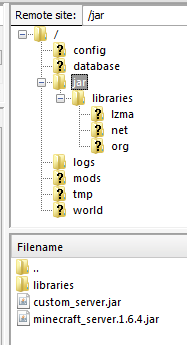
- The Vanilla Minecraft server jar is missing. Forge requires a copy of the vanilla Minecraft server to be inside the /jar directory. Additionally, it must be named as Forge expects - for 1.6.4 this must be named
minecraft_server.1.6.4.jar. - One or more library files are corrupt. You must upload files using an FTP client such as FileZilla - the built in FTP client that Multicraft provides is not suitable. When uploading, ensure that all the files upload correctly. One way to check is to ensure that the filesizes on your computer and those uploaded to the server are identical.