- Stop your server
- Get a world save you wish to play on your server. This could be a premade map from the Minecraft Community, or your own world save from your single player game.
To get the save file from your single player game:
- Open Minecraft
- Click Singleplayer
- Select your world save
- Click Edit
- Click Open Folder
- Navigate up one directory
- You should see your world as a single folder among the other saves you have:

- Once you have a world save, upload it via FTP to the root folder of your server. This may take a long time depending on the size of your world and internet speed
- In Multicraft, change the World field to the name of the folder of your world save
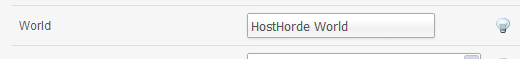
- Click Save at the bottom of Multicraft, and start your server.
